Lazarus - Free Pascel
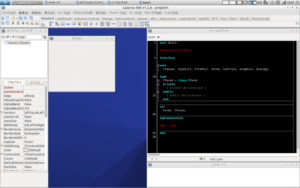 LazarusはFree Pascal向けに開発されたクロスプラットフォームのビジュアルプログラミング統合開発環境です。
LazarusはFree Pascal向けに開発されたクロスプラットフォームのビジュアルプログラミング統合開発環境です。
インストールの前に

gdb(デバッガ)がインストールされていなければ、端末で以下のコマンドを実行してインストールします
$ sudo apt install gdb
インストール後の設定
表示する
メインメニューの位置調整(Ver.1.6.x)


- [ツール(T)]→[オプション...]を選択します
- IDEオプションダイアログから[環境]→[ウィンドウ]の[Automatically adjust IDE main window height]のチェックマークを外し、 [OK(O)]ボタンをクリックします
- メインメニューのウィンドウを調節します
- 再度、IDEオプションダイアログから[環境]→[ウィンドウ]の[Automatically adjust IDE main window height]のチェックマークをつけ、 [OK(O)]ボタンをクリックします
旧バージョンのLazarusをインストールした際、アップデートの除外を指定

$ echo lazarus-project hold | sudo dpkg --set-selections $ echo fpc-laz hold | sudo dpkg --set-selections $ echo fpc-src hold | sudo dpkg --set-selections注意: Lazarus Ver.1.x.xの場合、fpc-lazがfpcとなります
$ dpkg --get-selections | grep hold
オンラインパッケージマネージャー
オンラインパッケージマネージャーは、ライブラリーをインターネットから直接ダウンロード・インストール・管理する機能です。 ライブラリーによっては、バージョンが古かったり、動作しないものもあるので、手動で確認しながら利用することになります
表示する
ダウンロード
Lazarus 1.6.x
https://drive.google.com/open?id=0B9Me_c5onmWobVZOdVlXSlZRRmc
Lazarus 1.8.x {$LazarusDir}/Component/onlinepackagemanagerにソースファイルがあります
Lazarus 2以降は、既にインストールされています
インストール、及び使い方
下記のホームページに記載されていますLazarus and Free Pascak Wiki(英語) http://wiki.freepascal.org/Online_Package_Manager
LazImageEditorの準備
表示する
LazColorPaletteコンポーネントのダウンロード
http://sourceforge.net/p/lazarus-ccr/svn/HEAD/tree/components/colorpalette/
※他のダウンロードサイトは古いため、エラーが出ます
LazImageEditorのダウンロード
https://svn.code.sf.net/p/lazarus-ccr/svn/applications/lazimageeditor/
LazImageEditorのinstall.shの編集
- Install.sh内のImagesディレクトリィをimages(小文字)にimage変更します
- 下記の内容を追加します
cp default.pal $DESTDIR/usr/share/$EXENAME/
- install.shを実行形式に変更します
$ chmod 755 install.sh
コンパイルが終了したら、下記のコマンドを使ってインストールします
$ sudo ./install.sh
トラブルシューティング
コンパイル中にWarning: "crtbegin.o" not found,...メッセージが表示される

表示する
原因
ライブラリパスにcrtbegin.oがないため
対策
- 端末で、以下のコマンドを実行してcrtbegin.oファイルを検索します
$ find /usr/lib -name crtbegin.o /usr/lib/gcc/i686-linux-gnu/7/crtbegin.o $
- crtbegin.oファイルがあるディレクトリをライブラリパスに設定します
- 端末で、以下のコマンドを実行してfpc.cfgファイルを編集します(テキストエディタLeafpadを使用した場合)
$ sudo leafpad /etc/fpc.cfg
- 178行付近の-Flパラメータにcrtbegin.oファイルのあるディレクトリを追加し、保存します
-Fl/usr/lib/fpc/$fpcversion/lib/$FPCTARGET;/usr/lib/gcc/i686-linux-gnu/7
- 端末で、以下のコマンドを実行してfpc.cfgファイルを編集します(テキストエディタLeafpadを使用した場合)
参考: https://forum.lazarus.freepascal.org/index.php?topic=34288.0
よく使う関数やプログラム
※ …Windowsのみで使用可能
…Windowsのみで使用可能※
 …Linuxのみで使用可能
…Linuxのみで使用可能※

 …Windows,Linuxどちらでも使用できるようにプログラム
…Windows,Linuxどちらでも使用できるようにプログラム※(記入なし)…Windows,Linuxでそのまま利用可能
文字列の長さ
表示する
- Lengthを使用するとバイト数が返ってくるので、UTF8Lengthを使用する
uses ..., LCLProc; ... var i: Integer; s: String; begin s := 'あいうえお'; i := UTF8Length(s); // 5が返ってくる
- 正しく文字列定数と文字列リテラルを扱うには、UTF-8でソースコードを作成し、{$CODEPAGE UTF8}ディレクティブを指定する
{$MODE OBJFPC}{$H+} {$CODEPAGE UTF8}参考: http://lazpas.e-hiyori.org/wp/2014/04/28/667
ホームディレクトリィの取得
表示する
GetUserDir
特殊フォルダのフルパスを取得

表示する
uses ..., WinDirs; ... GetWindowsSpecialDir(CSIDL_PERSONAL)
アプリケーション名の取得
表示する
| パス | Application.Location |
|---|---|
| ファイル名(フルパス) | Application.ExeName |
| ファイル名 | ExtractFileName(Application.ExeName) |
ホスト名(コンピュータ名)の取得


表示する
uses
{$IFDEF LINUX}
Unix
{$ENDIF}
{$IFDEF WINDOWS}
Windows
{$ENDIF}
;
function GetComputerNameCommon: String;
{$IFDEF WINDOWS}
var
cnb: array[0..255] of char;
sb: DWord;
{$ENDIF}
begin
{$IFDEF LINUX}
Result := GetHostName;
{$ENDIF}
{$IFDEF WINDOWS}
sb := 256;
getComputerName(cnb, sb);
Result := String(cnb);
{$ENDIF}
end;
タスクトレイにアイコンを追加する
表示する
AdditionalのTrayIconをフォームに貼り付け
StandardのTpopupMenuをフォームに貼り付け
TrayIcon1.Icon.LoadFromFile('aaa.ico');
TrayIcon1.Hint := 'TEST';
TrayIcon1.PopUpMenu := PopupMenu1;
TrayIcon1.Show
フォームのタスクバー非表示
表示する
- メインフォームのFormShow内容
procedure TForm1.FormShow(Sender: TObject); begin // アプリケーションのタスクバーを非表示 ShowInTaskBar := stNever; end;
- SDIフォームのFormShow内容
procedure TForm2.FormShow(Sender: TObject); begin {$IFDEF LINUX} // アプリケーションのタスクバーを非表示(Linux) ShowInTaskBar := stNever; {$ENDIF} {$IFDEF WINDOWS} // アプリケーションのタスクバーを非表示(Windows) ShowInTaskBar := stDefault; {$ENDIF} end;
FormCreateイベントで使用すると、稀にタスクバーを非表示できない場合があるので、FormShowイベントで利用します
すべてのワークスペース表示/非表示の切り替え

表示する
uses gtk2; ... gtk_window_stick(GTK_WINDOW(pointer(Handle))); gtk_window_unstick(GTK_WINDOW(pointer(Handle)));
FormCreateイベントで使用すると、非表示/表示を繰り返したときに解除されるので、FormShowイベントで利用します
フルスクリーン表示/非表示の切り替え

表示する
uses gtk2, gdk2; ... gdk_window_fullscreen(PGtkWidget(Handle)^.window); gdk_window_unfullscreen(PGtkWidget(Handle)^.window);
MainFormの非表示
表示する
Application.ShowMainForm := False;
Formサイズの最小値の設定
表示する
Constraints.MinWidth := 100; Constraints.MinHeight := 34;
Formのタイトルバー高さと枠幅を算出
表示する
var p: TPoint; titlebarheight: Integer; framewidth: Integer; begin // ウィンドウのタイトルバーの高さと枠幅を算出 // (メインメニューを使用している場合は、メインメニューの高さを追加する) p := ClientToScreen(Point(-1, -1)); titlebarheight := p.y - Top - MainMenu1.Height; framewidth := p.x - Left;
マウスカーソルの座標
表示する
Mouse.CursorPos.X Mouse.CursorPos.Y
スクリーンサイズの取得
表示する
Screen.Height Screen.Width
ウィンドウサイズの取得
表示する
uses LCLIntf; ... GetWindowRect(Handle: HWND; var Rect: TRect):Integer;
ステータスバーにプログレスバーを配置する
表示する
Form1にStatusBar1とProgressBar1コンポーネントを配置する
procedure TForm1.FormCreate(Sender: TObject); begin // プログレスバー(位置とサイズはFormResizeイベントに配置) ProgressBar1.Parent := StatusBar1; ProgressBar1.Align := alCustom; // alCustomにしないと移動できない end; procedure TForm1.FormResize(Sender: TObject); begin ProgressBar1.Top := 2; ProgressBar1.Left := StatusBar1.Width - ProgressBar1.Width - 20; end;
ファイルのタイムスタンプ(更新日時)を返す
表示する
//============================================================================= // ファイルのタイムスタンプ(更新日時)を返す //============================================================================= function GetFileModifyDate(FileName: String): TDateTime; var F: TSearchRec; begin FindFirst(FileName, faAnyFile, F); Result := FileDateToDateTime(F.Time); FindClose(F); end;
カレンダーに現在の日を指定する


表示する
{$IFDEF LINUX}
Calendar1.Date := FormatDateTime('dd-mm-yyyy', Now);
{$ENDIF}
{$IFDEF WINDOWS}
Calendar1.Date := FormatDateTime('yyyy/mm/dd', Now);
{$ENDIF}
カレンダーフォーム返値の問題

Windowsの一部でCalendar1.Dateが'2017/12/30'ではなく'2017年12月30日 水曜'と返ってくる場合がある
表示する
function TForm1.CalendarFormatChange(s: String): String;
begin
Result := Calendar1.Date;
{$IFDEF WINDOWS}
// 曜日をブランクに変更(Windowsのみ)
Result := StringReplace(Result, ' 日曜', '' , [rfReplaceAll]);
Result := StringReplace(Result, ' 月曜', '' , [rfReplaceAll]);
Result := StringReplace(Result, ' 火曜', '' , [rfReplaceAll]);
Result := StringReplace(Result, ' 水曜', '' , [rfReplaceAll]);
Result := StringReplace(Result, ' 木曜', '' , [rfReplaceAll]);
Result := StringReplace(Result, ' 金曜', '' , [rfReplaceAll]);
Result := StringReplace(Result, ' 土曜', '' , [rfReplaceAll]);
// '年月日'を'/'に変更(Windowsのみ)
Result := StringReplace(Result, '年', '/', [rfReplaceAll]);
Result := StringReplace(Result, '月', '/', [rfReplaceAll]);
Result := StringReplace(Result, '日', '' , [rfReplaceAll]);
{$ENDIF}
end;
外部プログラムの実行
表示する
ファンクション
//============================================================================= // 外部プログラムの実行 // uses節にProcessを追加 // 参考: http://wiki.freepascal.org/Executing_External_Programs/ja //============================================================================= procedure launchprogram(cmd, param1, param2: String); var p: TProcess; begin p := TProcess.Create(nil); p.Executable:= cmd; if param1 <> '' then p.Parameters.Add(param1); if param2 <> '' then p.Parameters.Add(param2); // プログラムを走らせるときの、オプションを定義しましょう // このオプションは、実行した外部プログラムが停止するまで、 // このプログラムが動かないようにします // p.Options := p.Options + [poWaitOnExit]; p.Execute; // 外部プログラムが停止するまで、これは実行されません。 p.Free; end;
使い方
launchprogram('xdg-open', 'http://www.deepla.net/fusenc/fusenc.html', '');
StringGridのDrawCell関数のオーバーライド
表示する
type
{ TplStringGrid }
TplStringGrid = class(TStringGrid)
protected
procedure DrawCell(aCol, aRow: Longint; aRect: TRect;
aState: TGridDrawState); override;
end;
{ Form1 }
TForm1 = class(TForm)
:
private
{ private declarations }
plStringGrid1: TplStringGrid;
:
procedure TForm1.FormCreate(Sender: TObject);
begin
//フォーム作成時にコンポーネントの入れ替え
plStringGrid1 := TplStringGrid(ChangeComponent(StringGrid1, TplStringGrid));
end;
:
//======================================================================
// TStgingGridの継承元のDrawCellメソッド
// DrawText関数は、uses節にLCLIntf,LCLTypeを追加する
//======================================================================
procedure TplStringGrid.DrawCell(aCol, aRow: Integer; aRect: TRect;
aState: TGridDrawState);
var
tr: TRect;
begin
if (gdFixed in aState) then begin
// 固定グリッドの文字描画
Canvas.Brush.Color := clBtnFace;
Canvas.FillRect(Rect(aRect.Left,aRect.Top,aRect.Right-1,aRect.Bottom-1));
Canvas.Pen.Color := clBlack;
Canvas.Rectangle(Rect(aRect.Left-1,aRect.Top-1,aRect.Right,aRect.Bottom));
Canvas.Font.Color := clBlack;
DrawText(Canvas.Handle, PChar(Cells[aCol, aRow]), Length(Cells[aCol, aRow]),
aRect, DT_VCENTER or DT_SINGLELINE or DT_NOPREFIX or DT_CENTER);
end else begin
inherited;
end;
end;
- ChangeComponentは、http://mrxray.on.coocan.jp/Delphi/CompoInstall/CompInstallDD.htm を参考
- ChangeComponentをLazarusで利用する時は、uses節にTypInfo,Controlsを追加する
WAV再生

表示する
// for systems using the PulseAudio sound server
// such as Linux Ubuntu Hardy Heron
uses
[...] FileUtil, Process;
function PlaySoundLnx(fileName: String): Boolean;
const
playerCmd = 'paplay'; // pulseaudio client (Lubuntu -> aplay)
var
AProcess: TProcess;
begin
AProcess := TProcess.Create(nil);
with Aprocess do begin
CommandLine := FindDefaultExecutablePath(playerCmd) +
' ' + filename;
//Options := Options + [poWaitOnExit];
try
try
Execute;
except
on E: Exception do
ShowMessage(E.ClassName +
' error raised, with message : ' + E.Message);
end;
finally
Free;
end;
end;
end;
[...]
procedure PlayMyWAV;
begin
// get application directory;
// wav file is in the adudio subdirectory
AppDir := ExtractFilePath(Application.ExeName);
// play WAV
PlaySoundLnx(AppDir + 'audio/my.wav');
end;
Windowsのように、一時停止及び再再生が不可能
HTTPサーバーからファイルのダウンロード
表示する
uses httpsend
...
function DownloadHTTP(URL, TargetFile: string): Boolean;
// Download file; retry if necessary.
// Could use Synapse HttpGetBinary, but that doesn't deal
// with result codes (i.e. it happily downloads a 404 error document)
const
MaxRetries = 3;
var
HTTPGetResult: Boolean;
HTTPSender: THTTPSend;
RetryAttempt: Integer;
begin
Result := False;
RetryAttempt := 1;
HTTPSender := THTTPSend.Create;
try
try
// Try to get the file
HTTPGetResult := HTTPSender.HTTPMethod('GET', URL);
while (HTTPGetResult = False) and (RetryAttempt < MaxRetries) do
begin
Sleep(500 * RetryAttempt);
HTTPGetResult := HTTPSender.HTTPMethod('GET', URL);
RetryAttempt := RetryAttempt + 1;
end;
// If we have an answer from the server, check if the file
// was sent to us.
case HTTPSender.Resultcode of
100..299:
begin
HTTPSender.Document.SaveToFile(TargetFile);
Result := True;
end; //informational, success
300..399: Result := False; // redirection. Not implemented, but could be.
400..499: Result := False; // client error; 404 not found etc
500..599: Result := False; // internal server error
else Result := False; // unknown code
end;
except
// We don't care for the reason for this error; the download failed.
Result := False;
end;
finally
HTTPSender.Free;
end;
end;
- httpsendは、https://code.google.com/p/synapse4lazarus/source/browse/trunk/source/?r=2 を参考
Indyを使ってXMLを読み込む(サンプル)
表示する
//=============================================================================
// idHTTPで読み込んだXMLからバージョンを検索
// コンポーネントにIdHTTP
// uses節にDOM, XMLReadを追加
//=============================================================================
function TMainForm.GetVersionFromXML: String;
var
ss: TStringStream;
doc: TXMLDocument;
dn: TDOMNode;
xmls: String;
// ---------------------------------------------------
// 子ノードの検索
// ---------------------------------------------------
function ProcessNode(nd: TDOMNode; s: String): String;
var
cn: TDOMNode;
begin
Result := s;
if nd = nil then Exit; // Stops if reached a leaf
if (LowerCase(nd.NodeName) = 'title') and
(LowerCase(nd.TextContent) = 'fusenc') then Result := 'True';
if (LowerCase(nd.NodeName) = 'description') and (s = 'True') then
Result := nd.TextContent;
// Goes to the child node
cn := nd.FirstChild;
// Processes all child nodes
while cn <> nil do begin
Result := ProcessNode(cn, Result);
cn := cn.NextSibling;
end;
end;
// ---------------------------------------------------
begin
Result := '';
try
xmls := IdHTTP1.Get('http://www.deepla.net/softversion/version.xml');
ss := TStringStream.Create(xmls);
try
ss.Position := 0;
doc := nil;
ReadXMLFile(doc, ss);
dn := doc.DocumentElement.FirstChild;
while dn <> nil do
begin
Result := ProcessNode(dn, '');
dn := dn.NextSibling;
end;
finally
ss.Free;
end;
except
end;
end;

